


| Lecturers: | Dr. Katia Lebart | Dr. Yvan Petillot |
| Contact Details: | Room 2.04 | Room G.03 |
| email: K.Lebart.hw.ac.uk | email: Y.R.Petillot.hw.ac.uk | |
| Lectures: | Monday 10h15 Room 3.07 | |
| Tuesday 11h15 Room 3.07 | ||
| Thursday 11h15 Room 3.006 | ||
| Labs: | Thursday 10h15 Room EM2.52 |
| Aim of Course: | To introduce the techniques of image analysis, modelling, enhancement, transmission and coding |
 |
Introduction to Digital Image Processing |
 |
Image Presentation |
| Human perception | |
| Light and colour | |
 |
Signals in 2 and more dimensions |
| Discrete signal processing in 2D | |
| Fourier Analysis | |
| Convolution and correlation | |
 |
Image Formats |
| Computer applications and storage of images | |
 |
Image Histograms |
| Basic image enhancement | |
| Histogram equalisation | |
| Histogram modification | |
 |
Image Modelling |
 |
Enhancement/Segmentation/Classification |
Each week, you will have on hour of practicals on image processing techniques using MATLAB.
The topics studied will closely follow the structure of the course. The first two weeks will be dedicated to an introduction to MATLAB environment (week 1) and programming (week 2) with examples applicable to image processing. The MATLAB helps and manuals are available online and can also be found in this web page (see link below). You will be expected to work in your spare time to get expertise in MATLAB programming. MATLAB will be part of your assignment. It is a very powerful tool and you will be able to do a lot with it if you put the effort in in the first place. This page will be updated as we progress into the course.
The Program of work is as follows:
Week1: Introduction to Matlab. Matlab environment. Image handling and display with Matlab.
Available material for week1 Notes: matlab_w1.doc : week 1 matlab notes
Week2: Matlab programming. Script, functions and example of programs. Sample programs for Fourier transforms.
 sonar.tif
sonar.tif 
sar.tif  landsat.tif
landsat.tif 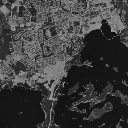 Programs:
fft2d.m : Direct FFT, Display Magnitude
and Phase
Programs:
fft2d.m : Direct FFT, Display Magnitude
and Phase
ifft2d.m : Inverse FFT
invert.m : Inverse of the grey levels of an image
Notes: matlab_w2doc : week 2 matlab notes
Week3: Fourier analysis, phase and amplitude analysis of the spectrum. Basic texture descriptors. Image formats. JPEG encoding and DCT transform.
Available material for week3: Programs: phase_only.m : Phase Interpretation
random_phase.m : Phase manipulation
random_magnitude.m : Magnitude manipulation
quant_fft.m : Spectrum quantification
move_image.m : Translation using spectrum phase
SimpleFiltering.m : Basic Filtering by spectrum modification
StandardCorrelation.m : Basic Correlation Code
TemplateMatching.m : Template matching code for tutorial 3
Images:
Letters.bmp : Scene for template matching
E.bmp : First template
H.bmp :Second template
Notes: matlab_w3.pdf : week 3 matlab notes
Week4: Image enhancement. Histogram equalisation and specification. Basic Histogram based segmentation.
Available material for week4: Programs: Otsu.m : Automatic binarisation (thresholding) based on histogram analysis
Notes: matlab_w4.doc : week 4 matlab notes
Week5: Filtering. Space domain and frequency domain filtering. Fourier Analysis of filters.
Available material for week5: Programs: SimpleFiltering.m Elementary Fourier Filtering
gene_filters.m Various filters generation
Analyse_Filter.m Filter analysis program
deconvolution.m Simple deconvolution example
Notes: matlab_w5.doc : week 5 matlab notes
Week6: Image Modelling. Fractals #9;.
Available material for week6: Notes: matlab_w6.doc : week 6 matlab notes
Week7: Image Modelling. Markov Random field examples.
Available material for week7: Programs:
generate_MRF_Binomial Quick and dirty MRF generation program (ICM)
generate_MRF.m MRF generation program
generate_MRF_quick.m Quick and dirty MRF generation program (ICM)
denoise_MRF.m Example of denoising using MRF
Notes: matlab_w7.doc : week 7 matlab notes
Week8: Classification. Basics examples of linear and Bayesian classifiers.
Available material for week8:
 Recommended Text
Recommended Text
 Assignment
AssignmentRessources
You can find here a database of images to test your projects.
Easter Eggs (A web page presenting all the images).
Easter Eggs zipped (A zip file containing all the images).
You can find here an example of past years assignment. This is not a perfect example and should not be seen as a model! It was in fact judged as slightly too complicated. The notes were also a bit long. The amount of work was adequate however.
Lectures Notes prepared: LecturesNotesGroup6.pdf
Presentation in powerpoint: PresentationGroup6.ppt
 On line Ressources
On line Ressources
Online Courses
Databases and ressources
 |
Improvement of pictorial information for human interpretation |
 |
Processing of scene data for autonomous machine perception |
 |
Enhancement |
| Process image to give a result that is more suitable than the original for a given application | |
 |
Restoration |
| Process that attempts to reconstruct or recover an image that has been degraded by using some a priori knowledge of the degradation | |
 |
Encoding |
| Techniques for representing an image with fewer bits | |
 |
Segmentation |
| Descriptions of image components rather than whole images | |
 |
Understanding |
| Symbolically represents contents of an image |
 Matlab Help Guides
Matlab Help Guides Matlab online help and tutorials can be found here.
The Image processing toolbox online help and tutorials can be found here.
The Image processing toolbox pdf tutorial can be found here.
 If you have any queries please send
email to me at ceeyrp@cee.hw.ac.uk
If you have any queries please send
email to me at ceeyrp@cee.hw.ac.uk
NOTE: Clipart from
http://www.signgray.demon.co.uk/clipart/
This page was adapted from Dr Judith Bell Page. I wish to thank her
for her help and support in preparing this course.